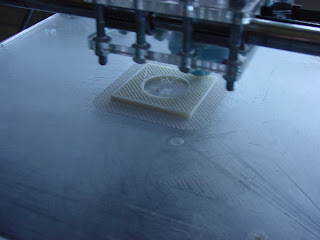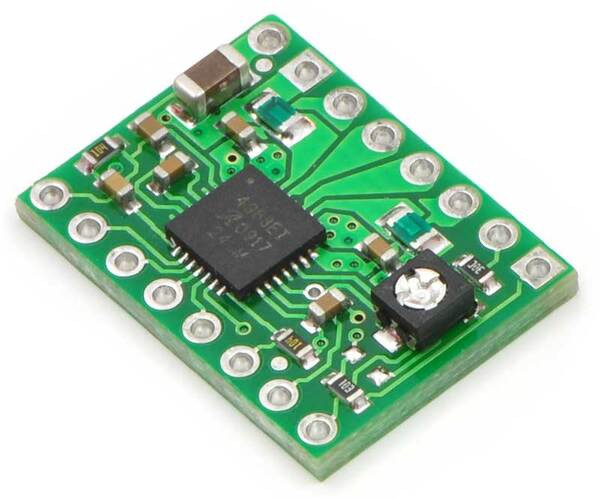Last month, Adrian incorporated some ideas for using pixel maps that I'd used years ago with Tommelise 1.0 into what I understand is his most current version of the Reprap host software. At the time I was happy that my approach had proved to be of use to him. I was, however, happily using Skeinforge with my Rapman printer at that time and didn't think too much about it.
Enrique's Skeinforge is a brilliant piece of software for non-mainstream Reprap printers like my Rapman. As is my wont, however, I tend to test the envelope with just about any piece of hardware or software that I undertake to use. The problem with testing the envelope is that too often you push right through it. That happened to me when I started trying to print light, open structures like this.
Enrique invariably handles error notifications within a day or two. I frankly don't know how he manages. It must require superhuman capabilities for one person to manage that for so many users. What I was trying to do, however, wasn't eliciting what could be termed an error as such. The individual slices for what I wanted to print were quite small. As a practical matter, what that means is that is that the layers tend to overheat from the extruder tip being over them too long on average. Let that go on long enough and you wind up with a print that looks like a melted candle.
Skeinforge has a "cooling option". What it does is time how long you are spending printing a layer and if it falls below your set point it orbits the extruder tip around the print till it has a chance to cool off. Thanks to the tendency of extruder tips to dribble ever so slightly, if you use this option your print becomes wrapped in what looks like plastic cotton candy. It is a bear to clean parts wrapped up like this. The other way that I developed when printing small pinion gears was simply to print 6-8 of the same thing at once, something that Skeinforge lets you do very easily. While that is very handy if you need a lot of a thing, if you're just trying to develop a part you take 6-8 times longer to print your part and find the errors in the design. With ABS costing $10/lb using Skeinforge's multiply option is not a very practical as a cooling method.
I finally came to the conclusion that Skeinforge, as it presently is written, wasn't going to take me where I wanted to go. I had ordered a copy of the new Netfabb programme to do the same thing, then learned that their product rollout was going to be at least a month late {1 March}.
With several weeks of time on my hands, I decided to dust off my old Slice and Dice software and see if I could knock it into shape to do what I wanted. Three weeks later, it's running.
Let me tell you from the beginning that Slice and Dice 0.1 is most definitely NOT an alternative to Skeinforge, Netfabb or the Reprap Host software. If you are thinking that, forget it. Now I'm not trying to keep anything proprietary. If you want the source, I will give it to you under a BSD-type license which lets you do pretty much anything you want with it. Indeed, I've handed out several copies already to a few reprappers who wanted a look at this or that bit of the code.
Before you decide you want it anyway, however, here are some facts about it that you should be aware of.
- It is written in Visual Basic .NET {the free Express 2008 edition}
- It is Windows specific
- It is NOT beta code. I'd have a hard time calling it alpha code at this point.
- It is set up to handle only one print object at a time.
- It keeps multiple bitmap images {BMP} of each slice. These are 250x250 mm with a 0.1 mm resolution {figure 22.5 megabytes per image. All the processing is done on images that you can look at. What that means is that a decent design is going to generate many, many gigabytes of images. I don't care since I have a 1 Terabyte external disk committed to the programme.
- I will NOT provide support for Slice and Dice 0.1. If you take it you're on your own. I admire what Enrique is doing but do not envy his situation and most definitely do NOT mean to in any way compete with Skeinforge and Enrique or Reprap Host and Adrian or the good Germans who are fielding Netfabb. I'm not young and life's too, too short.
I've put Slice and Dice 0.1 together for one specific reason. That is to let me try out off-the-wall 3D printing ideas that often times will go beyond the capabilities of ordinary software. Most importantly, its a piece of software that I've written and can easily dive into myself and fiddle with to make it do new things without having to report problems to and make requests from others. I figure it will save me a lot of development time by shortening the development cycle. It for sure will keep me from making a pest of myself making requests for changes in their code to Adrian and Enrique. That should be good for everybody's nerves.